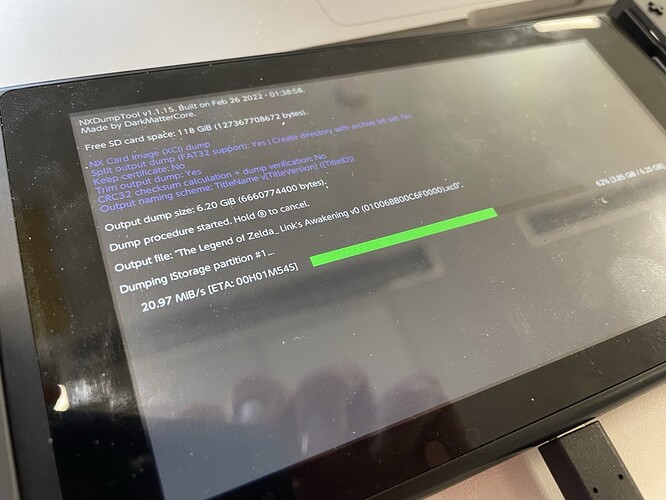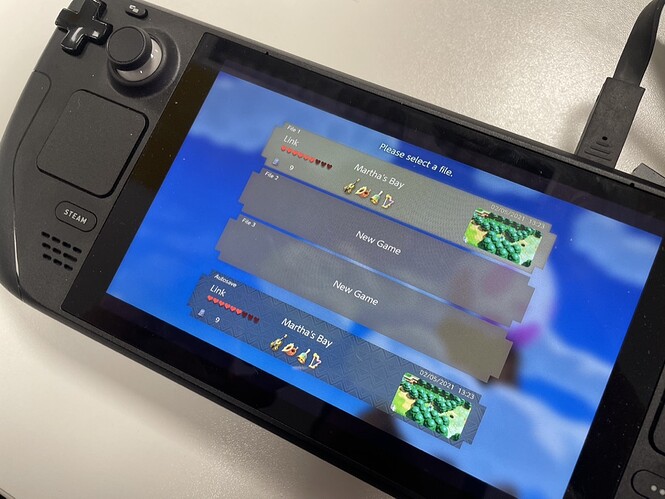Bas
July 12, 2023, 12:13pm
1
Ik heb een Steam Deck onderweg en een van de dingen die ik wil gaan doen is mijn Switch games emuleren daarop. Noot: ik bezit een Switch en een tiental games, ik wil dus de originele games die ik bezit en de savegames dumpen. Mijn model is een ‘originele’ die je prima van custom firmware kunt voorzien.
Dat is al helemaal uitgedokterd:
Quickstart Guide - yuzu is de tutorial die ik gevolgd heb op 2 details na:
De SDkaart heb ik gemaakt met behulp van een online tooltje: https://www.sdsetup.com/
En de Switch payload heb ik via USB overgepompt met nog een online tooltje: https://webcfw.sdsetup.com/
En even later had ik alles werkend op de Steam Deck met Yuzu als emulator. M’n eigen keys, m’n eigen games en m’n eigen saves:
Ik liep nog tegen een rare foutmelding aan in de stap van het dumpen van games, hij bootte niet de custom firmware. De foutmelding was:
Unable to launch atmosphere, error code 2168-0001 & 2168-0002
opened 08:16PM - 30 Jul 21 UTC
closed 10:19PM - 30 Jul 21 UTC
## Bug Report
Unable to launch atmosphere
### What's the issue you encount… ered?
This is my first time trying to hack a switch, so I hope I'm just doing something wrong. Here is a screenshot of the error

I have reinstalled all the files a couple of times, and reformatted my SD card (format is MSDOS fat-32) in an effort to try every possible solution. I could really use some help as I'm totally stuck.
### How can the issue be reproduced?
I put in the SD card, the dongle on the right, and the injector, successfully loaded Hekate, went to launch > CFS (sysMMC). The Nintendo logo and Atmopshere logo loaded, and then I received the above error, with code 2168-0001
Here is a link to the exact files I downloaded:
https://www.sdsetup.com/console?switch#atmosphere;atmos_musthave;hekate_musthave;tesla_menu;atmos_ovlloader;atmos_sys-clk;atmos_sysftpd;ovl_sysmodules;appstorenx;hbmenu;edizon;goldleaf;nxdumptool;hekate;lockpick_rcm;
--
### Crash Report
[01578260823_420000000007e51a.log](https://github.com/Atmosphere-NX/Atmosphere/files/6909812/01578260823_420000000007e51a.log)
[ Crash reports can be found under ``/atmosphere/crash_reports``. ]</br>
[ If your issue caused Atmosphère to crash, include the crash report(s) by creating a [gist](https://gist.github.com/) and pasting the link here. ]</br>
[ If you don't include a crash report in instances of crash related issues, we will ask you one to provide one. ]</br>
### System Firmware Version
11.0.1</br>
[ Replace X's with system firmware version at time of crash. ]</br>
[ You can find your firmware version in the Settings -> System, under "System Update". ]</br>
[ If it says "Update Pending", you can clear the pending update by rebooting to Maintenance Mode. ]</br>
### Environment?
hekate/fusee was used, and I used the files shown in the above link at sdsetup.com
### Additional context?
I bought a used switch online that has been banned from the internet. I am using RCMLoader One. The files used are the generic install recommended for fussee-gelee in switch.homebrew.guide. The SDcard is a micro-sd card
De oplossing was:
Delete folder named as Program from screenshot (which is “420000000007E51A”) in atmosphere/contents
Al met al was dit een geslaagd middagje hacken op de space
2 Likes
![]()